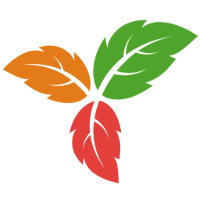- Nextcloud + OnlyOffice
- *arr media management series (Lidarr, Sonarr, etc)
- Gitea
- Vaultwarden
- PiHole
- Jellyfin
- Wiki-js
- Lemmy
- Prometheus/Grafana/Loki
Currently all containerised running on a debian VM on a Rockylinux Qemu/KVM hypervisor. Initially I was using rocky+podman but inevitably hit something I wanted to run that just straight up needed docker and was too much effort to try and get working. 🤷
Hardware is an circa 2012 gaming machine with a few ZFS raids for all of my Linux ISOs. It lives an extremely tortured existence and longs for the sweet release of death.
Toying with the idea of migrating it all to on-prem virtualised kubernetes cluster using helm charts to manage the stacks and using NFS mounts for persistent storage because I hate myself (and to upskill I guess)
What about you?
Far quicker to share a screenshot of my dashboard

- Categories
- House
- Home Assistant: front-end
- Frigate: CCTVs and NVR
- Node-RED: node.js automations
- ESPhome: IoT devices
- Homelab
- Grafana: Monitoring data
- Pi-hole (primary): Local DNS & ad blocking
- Pi-hole (secondary): Local DNS & ad blocking
- Portainer: Docker container management
- Proxmox #1: PVE node: chewy
- Proxmox Backup #1: PBS node: chewy
- Proxmox #2: PVE node: hansolo
- Proxmox Backup #1: PBS node: hansolo
- Nginx Proxy Manager: Reverse proxy server
- Media
- nzbget: Usenet downloading
- Deluge: Torrent downloading
- Plex: Media server
- Overseerr: Media library management
- Tautulli: Plex reporting
- Prowlarr: Indexer managerment
- Data
- Paperless-ngx: Document management
- Photoprism: Photo library
- Calibre: eBook library
- Readarr: eBook management
- Sync thing: File sync
- Joplin Server: Notebook sync
- Homelab Devices
- Firewall: OPNsense on Proxmox
- Primary NAS: Netgear ReadyNAS NV+ V2
- Secondary NAS: Qnap TS-410
- Switch: Netgear GS324TP
- Wifi: Aruba IAP-225 Virtual controller
- Printer: Fuji Xerox CM115w
- Health
- rey: Raspberry Pi 4
- lando: Raspberry Pi 3
- quigon: Raspberry Pi 3
- bobafett: Raspberry Pi 2
- jangofett: Raspberry Pi 3
- Databases
- Prometheus: Pi-hole stats
- InfluxDB: Timeseries databases
- Radius DB (Adminer): PostgreSQL database
- Tools
- VS Code: Remote code editor
- searxng: Private web search
- Changedetection: Monitor website changes
- Octoprint: 3D printing
- Shellinabox: Ajax console client
- Media Libraries
- Sonarr: TV show library
- Sonarr (anime): Anime TV show library
- Radarr (4K): 4K movie library
- Radarr: Movie library
- Radarr (Anime): Anime movie library
- House
- Categories
Is there an anime radarr / sonarr setup guide you followed?
I haven’t finished setting those up, but will be using TRaSH Guides as a starting point. I used their guides for my regular 1080p and 4K setups, and have been pretty happy with them.
Thanks a lot, wallabanged and will look at it later 😁
wow! Very long list!
Edit:
What dashboard are you using for the app overview?Dashy I see in the answersQuicker but not ideal for users with visual impairments :/
Hello, I went through and wrote down all the applications and services from the image, enjoy.
Well, instead of being a victim and fucking whinging about it just ask. Not my job to guess if people have a vision impairment, but I’ll happily oblige if asked nicely.
- Scheduled Jobs
- script to update subdomain ( E.g. home.domain.com) with external home IP address
- script to run snapraidrunner
- script to check docker services and report healthchecks
- script to update and clean kodi libraries
- script to backup with borg
- Snapraid on 4x8TB
- NAS - Samba shares
- backups
- computers
- phones
- public
- media
- music
- tv
- movies
- backups
- SSH Tunnel
- WireGuard (primary way to access services away from home)
- Print server
- Docker
- Server 1 (ThinkCentre M93p, Intel i5-4570T 8GB RAM)
- healthchecks (monitors services and makes sure scripts run otherwise notifies me)
- smtp_to_telegram (most services support email notification, this is a way to use the built in notfication of most services but be notified instantly)
- trilium (notes with tree structure organization)
- pinry (image board, think pinterest)
- portainer (GUI to manage docker services)
- adguardhome (DNS adblocking like pihole but better in my opinion)
- rustdesk (remote admin software, think remote desktop)
- ulogger (what I use to map my motorcyle rides)
- dozzle (docker log viewer)
- mariadb (database for services that require mysql)
- postgres (database for services that require postgres)
- Server 2 (ThinkCentre M93p, Intel i5-4570, 20GB RAM)
- omada-controller (controller for my tp-link router/switches/aps)
- home assistant (control smart devices, setup automations)
- airsonic (stream my music)
- airsonic-refix (an alternative GUI for airsonic)
- paperless-ngx (searchable document archive, I keep manuals and some receipts and tax documents)
- redis (dependency for some services)
- lidarr (manages music and auto downloads monitored artists/albums)
- jackett (manages torrent trackers and can combine them into one query for things like lidarr/sonarr/etc.)
- openbooks (download ebooks for my paperwhite)
- sabnzbd (client for usenet downloads, integrates into lidarr/sonarr/etc.)
- sonarr (manages tv shows and auto downloads them)
- esphome (makes flashes firmware on devices easier)
- agendav (web calendar, integrates with baikal or any caldav service)
- baikal (keeps my calendar and contacts)
- photoprism (photo manager, prefer over immich until immich has better read only integration)
- stash (nsfw)
- deluge (torrent client, integrates with lidarr/sonarr/etc.)
- portainer (GUI to manage docker services)
- dozzle (docker log viewer)
- nginx proxy manager (use it to set subdomains for the services… E.g. arisonic.home.lan)
- wallabag (save webpages for later viewing, doesn’t seem to work on a lot of sites so I usually just use SingleFile and save to a folder on the NAS instead so I might down this)
- syncthing (mainly use it to backup all the photos and /sdcard/ dir on my phone, but also keep some configs synced between laptops/desktops)
- adguardhome (backup to the other adguard dns)
- nginx
- Homer dashboard (my favorite dashboard, but been looking at homepage lately)
- DokuWiki (favorite wiki, prefer the classic styling)
- minimalist-web-notepad (very fast and easy notes for quick and temporary notes)
- Server 1 (ThinkCentre M93p, Intel i5-4570T 8GB RAM)
This individual fornicates
This guy just said “I’m gonna make my own internet, with blackjack and hookers”
…with great form and a lot of style — no room for doubts here.
- Scheduled Jobs
Nothing 😀but I’m still enjoying the community
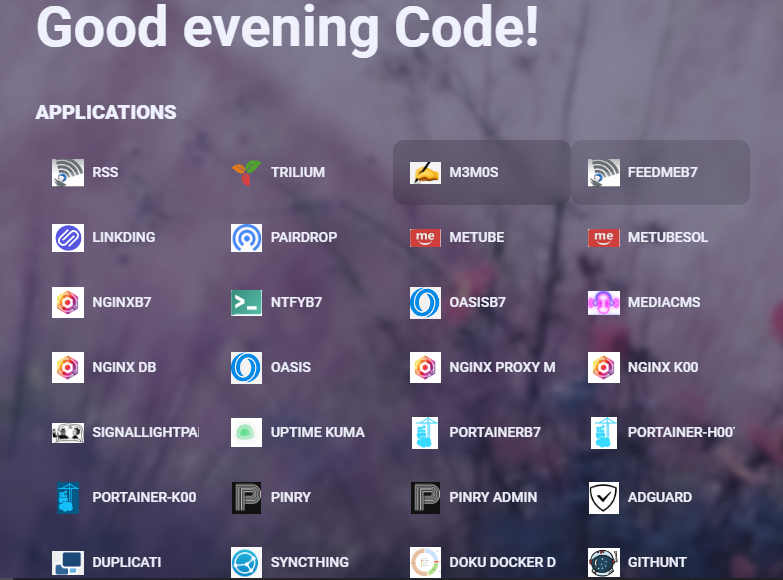 the webpage you see in the pic is flame (also hosted)
the webpage you see in the pic is flame (also hosted)
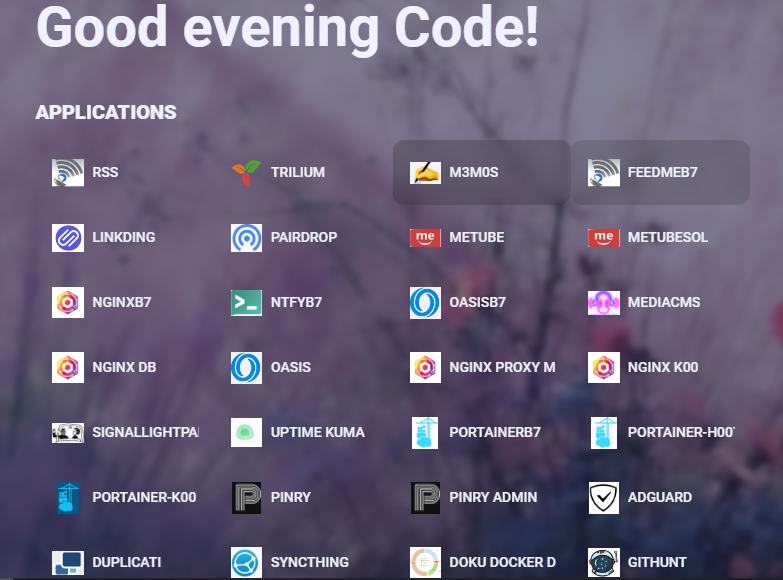
Is there a noob breakdown somewhere of what each of those are?
Most are self explanatory if you google their names individually. If you need any specific explanations, just let me know I’ll fill you in.
- Lemmy
- Searx
- Matrix
- Xmpp
- Soapbox
- Lotide
- Peertube
- Nextcloud
- Nostr
- Wordpress
- Plex (sorta borderline of this counts)
- Invidious
- Pfsense
Running on a total of 5 fanless commercial grade sign PCs. That’s why the motto of my websites is “this site runs of parts scavenged from a roadside sign”
1x core 2 duo running Lemmy
2x atom d2550s running xmpp, matrix, lotide, searx, nostr, and invidious
2x core i5 4000 series running everything else
I try to run bare metal so I can stick my fingers into things.
this site runs of parts scavenged from a roadside sign
Love keeping that old tech alive! My Core 2 Duo died a couple of years back, if I could figure out a way to leverage old mobile phones for some sort of project I would.
I’ve always called it ‘ghetto IT’ personally.
I’m a noobie:
- portainer
- pihole
- wireguard server
- jellyfin
- youtube-dl
- nextcloud
- tor/privoxy
- freshrss
- minetest server
- nginx proxy manager
All running locally on a 2008 lenovo core 2 duo with 2gb, 1 120gb SSD, 1 1tb HDD and 1 250gb HDD…couldn’t open the services to the web since my ISP blocks every port (except 52180 udp) even if I open them in the router sothey can change the double on a fixed IP withppen ports in their “enterprise” package
Try tailscale to access services outside of the network, works great for me
Just navidrome & the Synology suite (drive, photos, video)
I’m lazy 🫠
Lazy is good… I try not to think about the time I’ve invested in this stuff