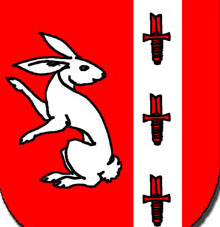Actually pretty common as most people would subconsciously hit the same areas each time.
Yeah I was gonna say I’ll do the same thing and I usually just end up hitting only hte home row keys, and usually my left hand hits keys before the right hand.
This is similar to why “random” numbers or passwords you come up with yourself aren’t really that random
1234 is as random as 1111 🧐
And as random as 3282, assuming you’re using a random number generator.
Yeah the filename is fsdfsdf like always
asdf
There’s also the birthday paradox to consider - each new file increases the number of potential matches for all files that follow, and also is a potential match for all files that precede it. The total number of ways to match is something close to the square of the number of files.
Also smashing the keyboard is very poor randomisation, you naturally place your hands the same and probably even start hitting the keys the same way.
Yup, very much so.
You’re probably hitting the same area of your keyboard and roughly the same number (length).
So, I have seen people do this, and I gotta ask… what is the plan?
Like you are saving the file, implying that you plan on using it again… why make it so hard to figure out which one it was? Especially in this case, where he has done it to enough files all in the same place that he eventually hit the same combo again… like, are there hundreds or thousands of randomly named files in that same folder? Why save them if they will be impossible to find again anyway?
My guess is since they are images the thumbnail is more important as an identifier than the name would be.
Then why change it? Most apps give a default name, so you literally just need to click “save” or press “Enter.”
No idea, best I got is that maybe the default name is always the same from whatever source they are using, so they would get ‘replace it?’ dialog anyway.
Really? Pretty much everything I’ve used adds a
(1)or something to always give a unique name.Yeah, I agree, usually it does
deleted by creator
I don’t do specifically what OP did, but often I remember things by when better than by name.
Sorting a folder by last modified/created in descending order generally gets me what I’m looking for pretty quickly
I tend to save things with the name embedded, so “<year>-<month>-<day>_<short-description>” and use the date that’s relevant for the file, not necessarily when it was created (e.g. due date for homework, tax return due date, etc). If I don’t care (e.g. a downloaded image), I just accept whatever the default is.
because: lazy
“doc1”, “doc2”, “doc3frogstudy”, “doc4”
hmm, the doc is redundant. the number is also redundant, it has date to sort by. 1, 2, and 4 can be whatever.
I can see an argument for how it can still be possible to work with that… filing system, but I still don’t get what the upside is, just that it doesn’t have as many downsides as it seems like it should.
I personally have too many random trash notes and files to name them. Maybe it takes 30 seconds, whatever, I’m closing the thing right now. It’s not important anyways, but I’m not gonna purge it all to make anyone else happy with how clean and dead my harddrive is.
Isn’t it more lazy to just accept whatever the default is?
I guess so, I used to type gibberish because I wasn’t sure what to name it, but didn’t like it saying “untitled” or “image3.jpg”. “ehixvakg.jpg” has more personality.
some websites will save the file name when you upload a file. it could be done for privacy reasons if you don’t want a website to know how you got a file. this is the best reason i can think of for randomizing file names, but i don’t actually do this in practice. sometimes i’ll just rename the file before uploading if im worried about it. file names are just too useful.
Muscle memory
Pretty common actuality. Across all people hence smashing a keyboard for a random password is a bad idea
Iirc there was a dictionary for randomly smashed keys, I’ve seen it but now I can’t find it.
Most of em are in the 10mil most common password list
This is why you have:
ieudjsjau.jpeg
ieudjsjau2.jpeg
ieudjsjau22.jpeg
ieudjsjau222.jpeg
ieudjsjau222b.jpeg
ieudjsjau222d.jpeg
ieudjsjau3.jpeg