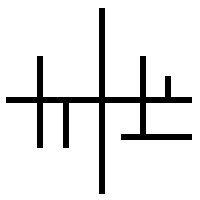Hello fellow lemmings! I’m designing a customized deck of cards as a present for a friend of mine. When finished, I’d like to print it by myself, because online print services would cost way too much for a single deck of cards. I’d like the cards to be robust and durable, and to be easy to shuffle. Is there a particular type of paper that you recommend? Or something to apply afterward? I’m thinking of plasticizing the cards after the print process, but I don’t know how well it would come out. Any idea is welcome!
there are some print-on-demand card and game manufacturers that might be less expensive than you think. I’m a hobbyist game designer and I’ve used thegamecrafter.comthegamecrafter.com as well as makeplayingcards.com to have custom cards printed, and it wasn’t particularly costly.
but if those services do charge more than you want to spend, the thing I recommend most strongly is that whatever stock you decide to print on, cut them with one of those sliding-blade paper cutters. don’t try to cut them with scissors. they’ll come out a lot more even.
Wow. Since you didn’t list the prices, I went to the links to check them out. Only $15-$20 to get a fully customized set of playing cards? That’s way less than I expected and I think I came away with some Xmas ideas.
I can recommend makeplayingcards.com as well. Used it several times.
Another endorsement for makeplayingcards. Relatively affordable for a single deck. I know it’s not cheap considering how you can get a deck of Bicycles for 2-8 bucks at Walgreens depending on how fancy they are, but one off custom card making is kind of specialized to a point where your at home results won’t even come close.
The timing of OP’s inquiry couldn’t be more perfect for me. I had this as a gift idea recently as well and was curious on what websites people recommend. Thanks for the links!
I wrote up a huge guide on the process until my phone crashed and I lost it all. but honestly? Don’t do it. It’s not worth it. Pay whatever it costs to get it professionally printed. I promise you, it’s not as easy as you think, you’ll spend more money getting the tools and materials to create a good final product than you would have done just getting it professionally printed. I can pretty much guarantee that unless you have professional design-grade printing, cutting and gluing equipment that you will not be able to do this as easily as you’re imagining it would be. Please heed my warning, do not make the same mistakes I did.
Yup, just asked my fiancee, as she majored in printing, and said basically exactly this.
Have them printed from a service. A normal deck of cards should run about $30 USD. The paper, laminate, ink and maybe sleeves will probably cost the same or more and will come out with way lower quality especially if this is your first time crafting them.
I’ve done both and unless you want really quick and dirty prototype cards or something that is super handmade that you drew on yourself instead of designed on a computer, the ones from a printing service win hands down.
The problem with printing on cardstock and cutting them yourself, is the minor differences in the cards will cause the cards to be “marked” and people will be able to tell which card is which by feel.
I’ve found that it’s better to print the cards then put them into card sleeves (like people use for magic the gathering, or pokemon, or other trading card games) because the minor imperfections will be hidden by the protective sleeves. You can even get ones with opaque backs to make it so printing changes won’t impact the card shuffling (but it will make them a little less interesting). But you can find ones with designs on the back too if you want.
Found this other option for making your own playing cards on BGG, but again, any variation is going to be obvious, so I’d still put them into card sleeves to even out any differences.
https://boardgamegeek.com/thread/631400/my-overkill-card-making-technique
The general consensus on BGG is to use linen cover stock, which is halfway between regular copy paper and card stock thickness. Then print front and back on two different papers and spray adhesive them together before cutting them out.
I’d say either regular paper + 10mm lamination, or 12pt matte paper (what people use for lower-end business cards). Regular 65lb or 110lb cardstock is probably not going to cut it for playing cards.
If you’re going to laminate, remember to cut out the cards first and then laminate (and cut out again once it’s laminated). That way each card will be fully sealed around all edges and waterproof.
Professional printers can do it cheaper than you can, even for a one off. No personal experience with a job like this, but you can buy quite small batches of printed envelopes a lot cheaper than plain envelopes because they get such massive discounts on their bulk orders. It’s not going to be cost-effective for you to do a good job of it.
This, call up a local print shop or email them. They’ll do it, and since a deck of cards isn’t like one or two pieces of paper it’ll be cheaper for them to do.
They’ll also make sure you designed the cards correctly to include proper bleed and margins and colours. And they’ll help make sure you get decent stock paper so they don’t peel or get damaged too easily.
I went with card stock at my local Office Depot and then just cut them out by hand, laminating is an option, but I wouldn’t use the ones Office Depot uses because they won’t turn out very good. You need a high quality laminator if you want to go that route.
deleted by creator
Depending upon your art style you could get a deck of blank cards and do art on each one.
Edit: https://www.amazon.com/blank-deck-cards/s?k=blank+deck+of+cards
Just to show you what I mean with some examples
Print on cardstock and laminate it.
Looking around a little I found this that might be helpful to you: https://youtu.be/WyMVRJu5yQ4?si=f1iQjnGPdCVTUJSS
Here is an alternative Piped link(s): https://piped.video/WyMVRJu5yQ4?si=f1iQjnGPdCVTUJSS
Piped is a privacy-respecting open-source alternative frontend to YouTube.
I’m open-source, check me out at GitHub.