Jure Repinc
Digital and software freedom/rights advocate from Slovenia, Europe. Also a member of the Pirate party. You can find me on Mastodon: @[email protected]
- 204 Posts
- 67 Comments

 4·13 days ago
4·13 days agoInstall
pam_pkcs11package, which contains the missing library

 4·16 days ago
4·16 days agoI am also gaming a lot and used nvidia in the past and by the description you give I would say openSUSE Tumbleweed is the one. It is rolling release, but they also have extensive QA tests before letting packages get released as updates so it is very stable for a rolling release. And another thing that openSUSE is awesome for is that they have BTRFS snappshotting very nicely configured out of the box so before and after each update it creates a snappshot and if something goes wrong you can just select an old working snappshot from GRUB boot menu. And with Nvidia this breakage was happening well more often the I would like. I also like their Open Build Service where you can find many additional packages which might not be packaged by distro people themselves.

 3·16 days ago
3·16 days agoMy favourite Matrix client is NeoChat.
Agree and hope it brings even better GNU/Linux gaming support, as it is the OS that is in this democratic users/people owned operating system, just as other free as in freedom and opensource collaborative software. In this regard Valve does quite a very good job of improving and sponsoring GNU/Linux, Mesa drivers KDE and other opensource projects. What all other gaming companies fail terribly at. What comes after Valve must be even better at it.

 3·16 days ago
3·16 days agoWell and behind it is stealing other peoples’ work (posts and comments, moderation and administration) and selling them as yours. The oldest capitalist criminal trick in the book: privatization AKA primitive accumulation AKA enclosure of the commons.

 21·16 days ago
21·16 days agoWell and behind it is stealing other peoples’ work (posts and comments, moderation and administration) and selling them as yours. The oldest capitalist criminal trick in the book: privatization AKA primitive accumulation AKA enclosure of the commons.

 41·16 days ago
41·16 days agoWell and behind is is stealing other peoples’ work (posts and comments, moderation and administration) and selling them as yours. The oldest capitalist criminal trick in the book: privatization AKA primitive accumulation AKA enclosure of the commons.

 441·16 days ago
441·16 days agoKDE Plasma on all my computers and also as desktop mode on Steam Deck. because it supports the latest technologies especially when it comes to graphics (HDR, VRR) also has best support for Wayland and multi-monitors. It looks great out of the box and it has a lot of features out of the box and I do not need to battle with adding some extensions that break with almost every update. KDE Plasma is also the most flexible desktop and I can set the workflow really to fit my desires and I can actually set many options and settings. And despite all these built-in features and configurability it still uses very few system resources and is very fast and smooth. Oh and the KDE community is one of the most welcoming I have met in FOSS world, and they listen to their users instead of the our way or the high way mentality I have so often encountered in GNOME for example. So yeah TLDR KDE Plasma is the one I like the most of all in the industry, even when compared to proprietary closed alternatives.
Those sociopaths burning the planet and pumping out all the water are completely out of touch with reality. They would rather destroy the planet for some Annoying Idiocy .

 181·16 days ago
181·16 days agoCrashing is the smallest problem. All that sypware, ads and artificial idiocy they are embedding in the bloated excuse of an OS is way worse than any crash. I am so glad I switched to GNU/Linux (openSUSE Tumbleweed with KDE Plasma desktop, after seeing how well gaming works on Steam Deck I also switched to GNU/Linux for gaming) and it is so so much nicer to have an OS that is fast, stable and actually respects basic human rights like privacy and freedom.
It’s way past time that UN bans Israel from their institutions and puts heavy sanctions on them for their genocide and other crimes against humanity.

 99·18 days ago
99·18 days agoIt would hurt this sociopath Bezos a lot more if people also canceled Amazon services en mass

 221·18 days ago
221·18 days agoIt’s way past time that UN bans Israel from their institutions and puts heavy sanctions on them for their genocide and other crimes against humanity.

 35·18 days ago
35·18 days agoThese GAFAM/BigTech corporations really are in a tough and fierce competition of which one is the shittiest and most privacy-invading don’t they. Ensittification overdrive mode in all of them.
It takes one to know one. Not much difference, if any, between Microsoft nad Google, and the rest of GAFAM/BigTech.

 2·20 days ago
2·20 days agoAgree with this. Also they extensively use OpenQA CI and testing framework and it is what makes the rolling release openSUSE Tumbleweed the most stable rolling release distribution I have used since they can quickly catch an updated package that would cause problems and halt it being introduced. And even if something problematic would get through they really have excellent integration of BTRFS snapshoting with zypper and GRUB and system in general so you can easily boot from the last known working snapshot before the problematic update. And I would also say they have the best integration of KDE Plasma and KDE software of any distro out there. so yeah for these reasons I also consider openSUSE the bets GNU/Linux distribution out there.
KDE Plasma desktop and apps also have a Kiosk mode/framework for deployment and lockdown built-in, that can come in handy
Kiosk - Simple configuration management for large deployment
The Kiosk framework provides a set of features that makes it possible to easily and powerfully restrict the capabilities of a KDE environment.
Introduction
The Kiosk framework provides a set of features that makes it possible to easily and powerfully restrict the capabilities of a KDE environment based on user and group credentials. In addition to an introductory overview, this article covers configuration setting lock down, action and resource restrictions, assigning profiles to users and groups and more.
As far as I remember you can only compare after you upload a benchmark test/suite result to the site. For example when you upload a VkMark benchmark your result should be shown on that test page under Recent Test Results. You can then select your result and some other to compare them. And if you select to re-run a test suite from Latest Test Results the text at the top gives you the command to run it and automatically compare the results, e.g. for GPU CPU HDD Usage and Temperature test Unigine Heaven Fullscreen 2560x1440:
Compare your own system(s) to this result file with the Phoronix Test Suite by running the command:
phoronix-test-suite benchmark 2410251-MRPI-241025885

 391·1 month ago
391·1 month agoAnd instead of the heaviest of sanctions imposed on genocidal Israel, some countries are even sending them more weapons. Leaders of all should imprisoned for war crimes and helping with warcrimes and crimes against humanity.


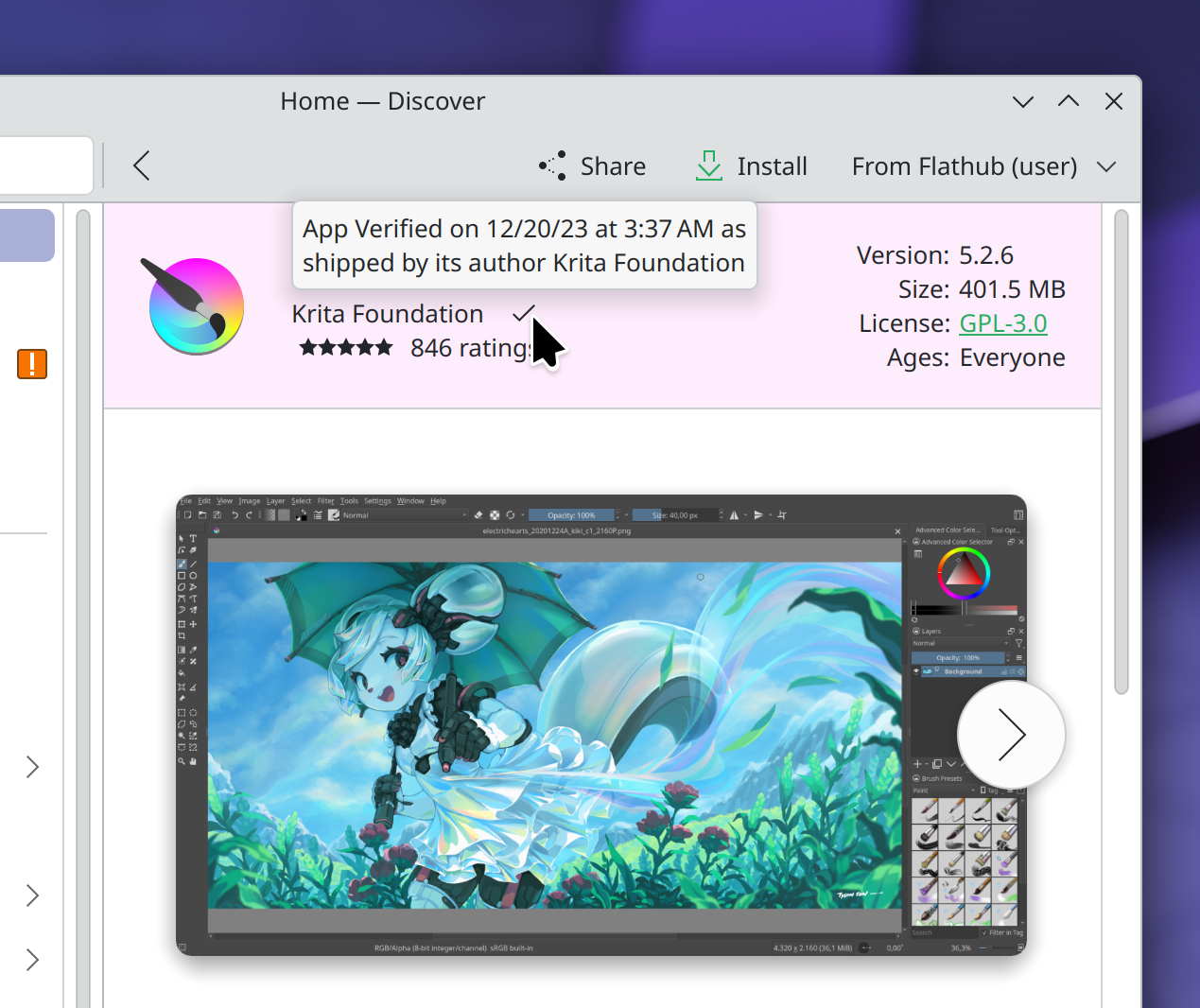
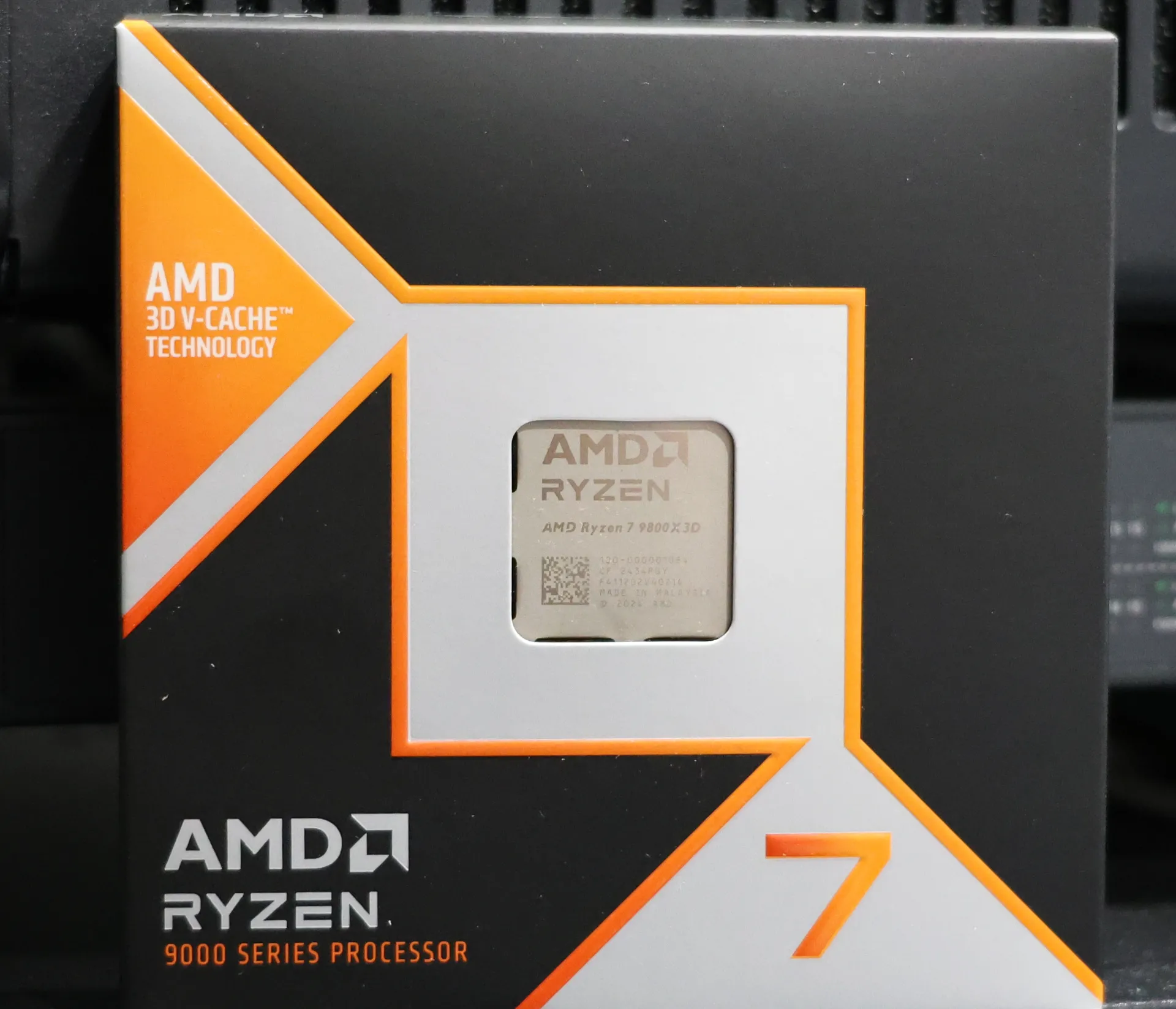
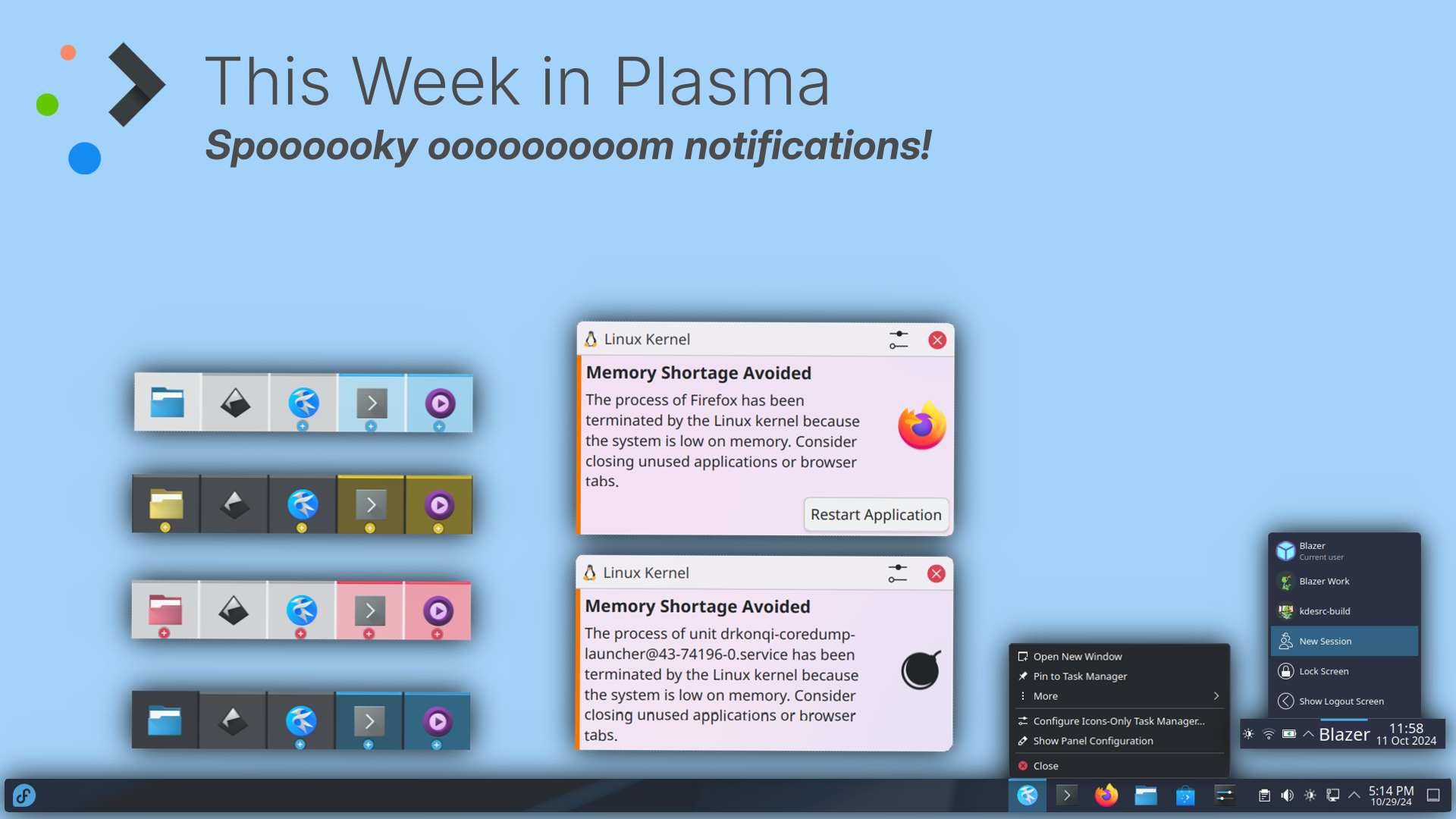
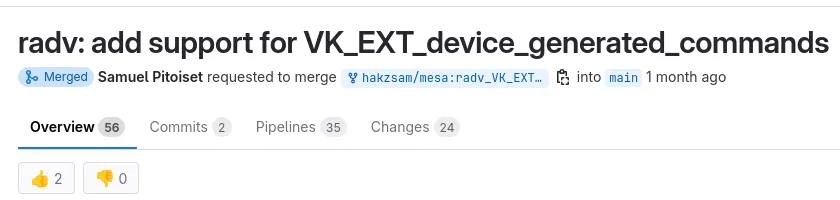











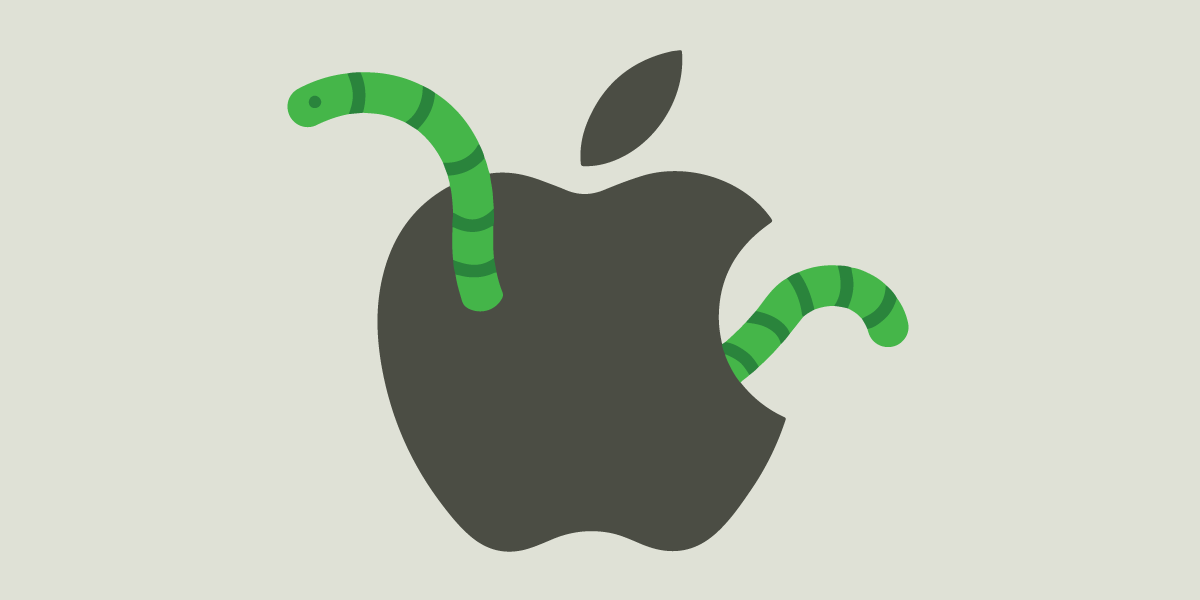



Yeah, most newcomers don’t even know about the spins and labs since they are quite hidden. So this is a great thing for getting Fedora KDE Spin on an equal footing in visibility and promotion.