Not on my Galaxy S23+ from Google Fi
- 0 Posts
- 36 Comments

 171·8 months ago
171·8 months agoYou can see the awful, misaligned panel gaps in those photos.

 17·8 months ago
17·8 months agoIt wasn’t a suggestion at all.
I was just saying that we, the consumer are going to end up paying for it somehow or another.

 146·8 months ago
146·8 months agoLike they’re going to just take the lack of those fee profits off the bottom line. Look forward to the new and/or increased yearly fees now.

 7·8 months ago
7·8 months agoThe sound of the “Click of Death” still haunts me.
We had Jazz drives too, which just failed and caused you to lose a larger amount of data than a zip.

 2·8 months ago
2·8 months agoNice find!
I’d be curious to see RTINGS do a review of the panel on it.

 21·8 months ago
21·8 months agoI thought I was 43 for probably close to a year, and even told everyone that asked I was until I had to get my own health insurance and found out I was actually 44.

 142·8 months ago
142·8 months agoExcept if you care about anything having to do with picture quality, brightness, contrast ratio or features such as HDR etc, then it’s going to be a really shitty TV. They’re made for the menus at McDonald’s, not a device for modern media.

 9·8 months ago
9·8 months agoSteelcase leap v2 from Crandall online.
They’re an official remanufacturee, so they put new cylinders, new casters and other parts like fresh foam and fabric on them.
Mine was a grade B and honestly, I couldn’t find a single mark or scratch on it.

 1·8 months ago
1·8 months agoIt’s adjustable and lockable on the Leap v2 that I have.
I really like that I can set it at the angle I prefer and like you said, keep it from going back every time I want to sit back in the chair.
If you disable the Ethernet/WiFI then you can create a local account, but you have to do a small.extra step…
press SHIFT+F10 keys to open Command Prompt.
Run the following: OOBE\BYPASSNRO
After this, setup will reboot the computer and you’ll get a new option I don’t have Internet or Continue with limited setup to skip the Internet requirement and you can create a local account as well.

 2·9 months ago
2·9 months agoJust can’t win around here.

 171·1 year ago
171·1 year agoLol, what? There is no malware in classic shell, or start11 or explorer patcher. Wtf are you talking about?
I guess we had different experiences, these were relatively new areas where the neighborhood was developed after the map and it didn’t seem to be an issue. I suppose the satellite view probably confirmed it easily.
You can submit edits to Google Maps. I’ve done it on a handful of roads in our neighborhood and they were approved within a few weeks…
Could they not have just kicked it over instead of bringing a giant ass excavator?

 1·1 year ago
1·1 year agoDon’t use Fusion, but in most 3d applications that would typically be a Boolean operation to subtract the fins from the circle part.
This is only the 3764th post this week…

 7·1 year ago
7·1 year agoExcept you still pay for Prime so it doesn’t really matter if your delete the app…


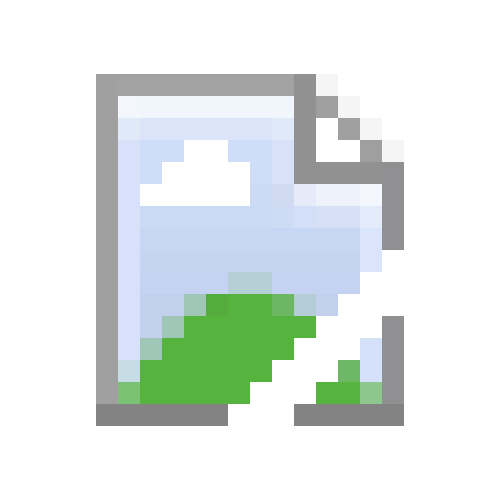
I’ve generally had good luck with hardware and things just worked under linux. But one day I upgraded a few machines on my network to 2.5G ethernet. Several already had the ports, but my little NUC NAS box didn’t, so I installed a 2.5G usb ethernet dongle. No matter what I did, I couldn’t get it to work. It would show up and NM would act like it was up and there were no errors or anything, but it just wouldn’t actually function.
Eventually, I found out that it has a built in USB data partition that contains the drivers for windows. The card was coming up as a usb disk first when the hardware was assigned and not a network card which it should have been.
I had to write a blacklist the usb modules first, which I had done before, but I had to also write a udev rule to automatically add the network card and driver on boot. It wasn’t that difficult to actually do, but I had just never had to do anything with udev rules before. Took me a good three days of troubleshooting to finally get everything to work correctly on boot.
ACTION=="add", ATTRS{idVendor}=="20f4", ATTRS{idProduct}=="e02c", RUN+="/sbin/modprobe r8152" RUN+="/bin/sh -c 'echo 20f4 e02c > /sys/bus/usb/drivers/r8152/new_id'"